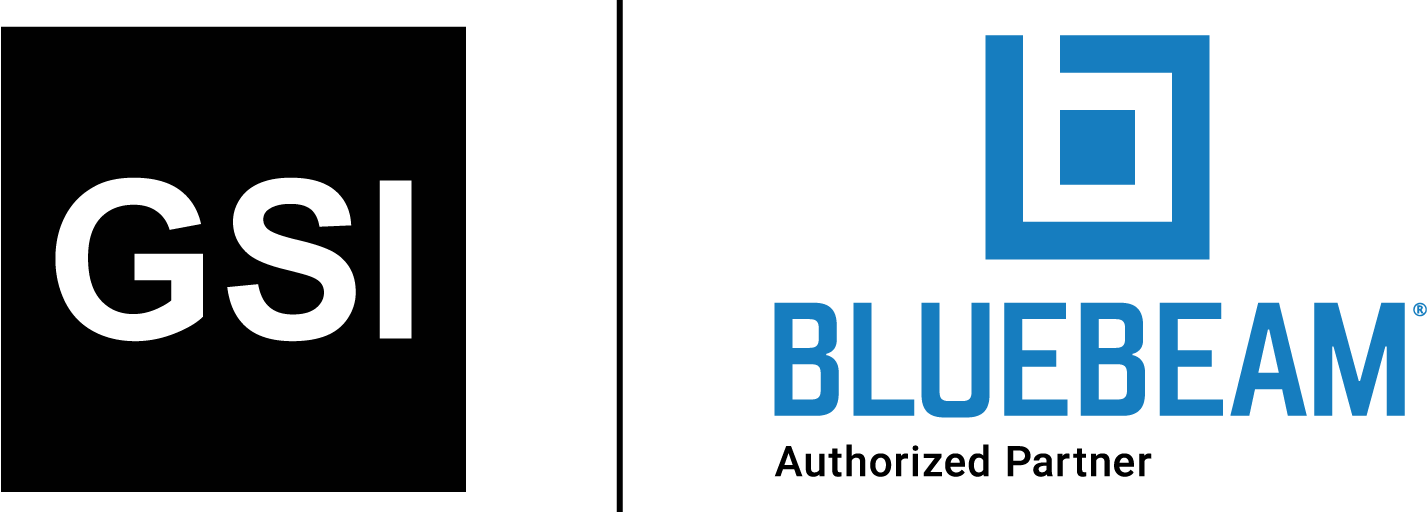Want to Get More Out of Bluebeam? Standardize It
Bluebeam’s dexterity as a construction technology makes it invaluable to the industry, but standardizing its tools and features to specific job roles or workflows makes it even more valuable
Standardization is paramount in construction. Whether you’re a superintendent on a multibillion-dollar skyscraper project or an estimator on a mixed-use development, every industry player needs to abide by a set of standards to get the job done.
Using construction technology is no different. As digital collaboration tools continue to play an outsized role in the industry, it’s critical that those who are leading technology implementations customize the tools so workers can learn them quickly and apply them on the job effectively.
Perhaps no construction technology benefits more from standardization than Bluebeam. The tool’s pliability is one of its greatest strengths. Here’s how to apply standards to Bluebeam so you can get the most out of the technology.
Simplify what you see

Construction is a complex industry. Any given job may have more than 100 different types of roles, from the general contractor overseeing the production of a build, to the architects and engineers determining a project’s fine details, to the electrician carrying out those details.
Bluebeam is designed to help all of these people do their jobs better. Still, its capabilities are so robust that any first-time user might become overwhelmed. Therefore, it’s critical that, upon implementation, Bluebeam is customized with standards that are specific not just to each role but any particular workflows as well.
The best way to do this is to eliminate anything that’s unnecessary in Bluebeam’s interface. If you don’t need to create forms in Bluebeam, for example, scrap the icons and buttons to remove them from view. Repeat this with any other unneeded tools, panels or capabilities.
Create Custom Profiles, Tool Sets, Icons, Etc.
Revu, Bluebeam’s flagship PDF markup tool, has a seemingly endless amount of features. One way to completely customize Revu to better serve a job role or workflow is to save specific interface settings as a Profile, which can then be shared with other project colleagues.
By creating custom Profiles, users can re-order and even turn off any of the interface’s panels and tools, ensuring that only the most used and relevant tools are in view. Users can do the same with the tool bars within Revu. Standardizing workspaces in Bluebeam with custom Profiles, and sharing those Profiles across teams, will go a long way toward simplifying the overall experience of using the technology.
Customization doesn’t stop with Profiles in Bluebeam. Markup tools—the symbols that are saved in the Tool Chest—can also be standardized as a custom tool set. Moreover, users can upload their own markup icons to standardize for use in a specific project or workflow.
Like with Profiles, implementation leaders should take advantage of such customization. From tool sets to specific markup icons, create a standardized experience in Bluebeam for your team that is as specific and simple as possible.
Review standards often

While establishing standards in Bluebeam is essential at the beginning of the tool’s implementation, it’s equally important that custom elements—from Profiles to tool sets—are reviewed and updated regularly.
Bluebeam is like a fine wine—it gets better with time. As knowledge of Bluebeam expands as people on your team continue to use it, it’s worthwhile to potentially integrate new tools and features as part of your customized standards.
Review these standards on an informal level every quarter, while larger, more robust standardization updates should happen once every six months to a year. Use these opportunities to gain feedback from users on which standards should be updated or eliminated.
The bottom line
Bluebeam’s versatility as a construction technology makes it invaluable to the industry. But with such flexibility comes the need to customize it for specific types of users and workflows. Failing to set standards when using Bluebeam—or any construction technology—risks slowing down the tool’s adoption and overall effectiveness over time.
Share this post on:
Subscribe now
to receive newsletter with latest news weekly from Revu Experts Vietnam.
Related posts

6 Bluebeam Features Excellent for Steel Professionals
Bluebeam has many capabilities that are ideal for the steel industry to get bids done faster and more efficiently.

The Top 3 Most Effective Construction Project Management Software
Let’s explore the top 3 most effective project management software currently shaping the complex landscape of the construction industry.

Bluebeam Revu and Archicad: Driving Design Collaboration
OpenBIM is the key to collaboration and allows teams to use multiple software tools easily, such as this example of Revu and Archicad.
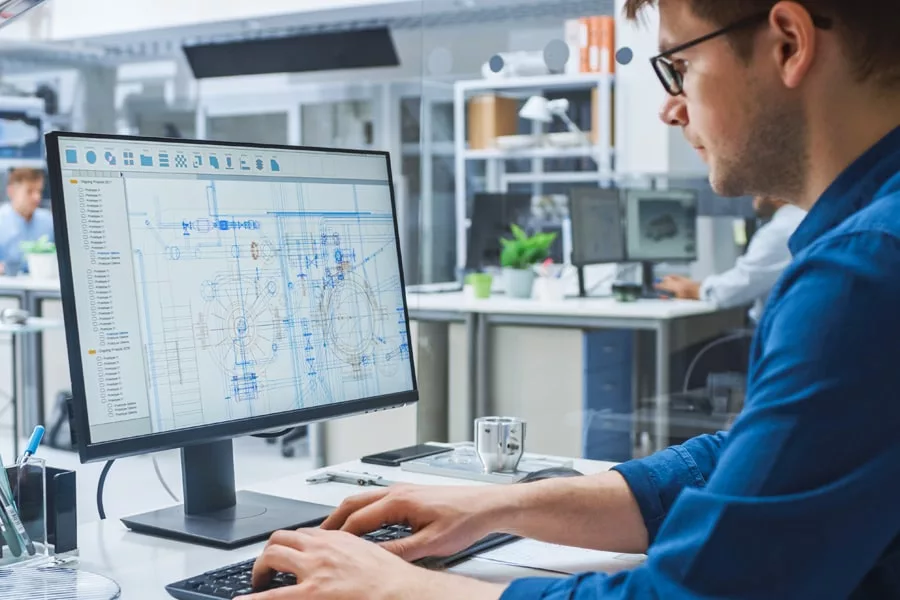
Bluebeam and Graphisoft Integration: Linking Design and Collaboration for Architects
As an architect, the essential thing to consider when buying new software is how it will integrate with your existing systems and processes.