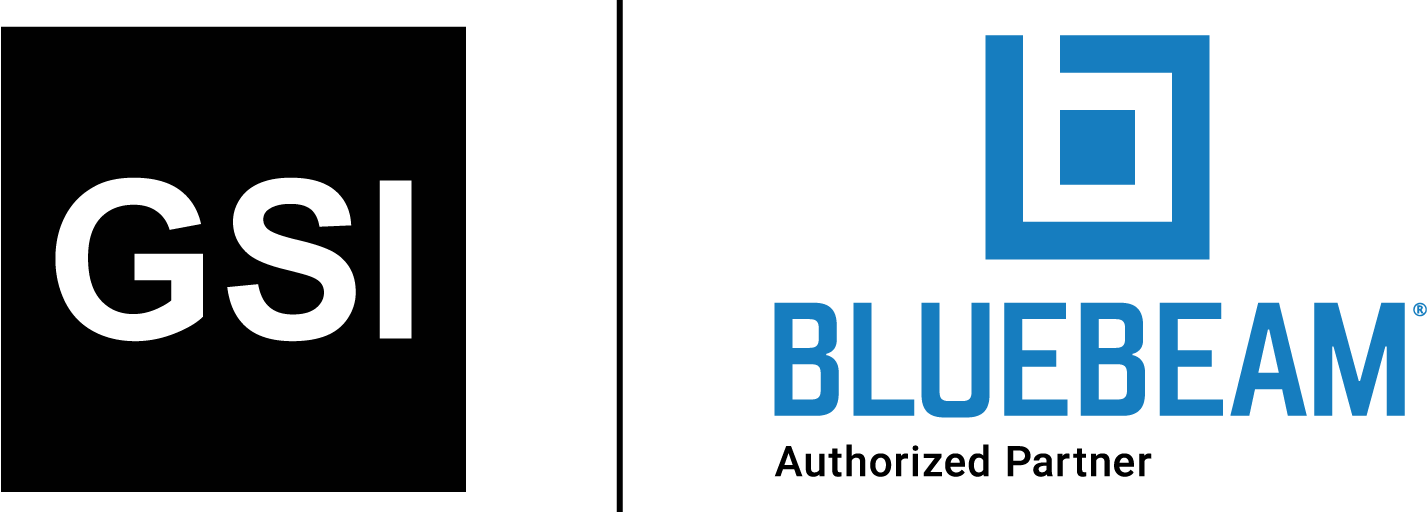6 Bluebeam Features Excellent for Steel Professionals
Steel is a vital construction material. People who work to acquire and supply steel for construction projects spend a lot of effort in the pre-construction phase calculating how much material the project will need based on plan papers, as well as the expected cost.
Historically, steel experts were left to accomplish this task the old-fashioned manner, using paper blueprints, highlighters, pens, and a variety of other analog instruments to compute a project’s required supplies and expected costs. That is no longer true, thanks to the introduction of digital technologies.
Steel experts can now use tools like Bluebeam to cut the time it takes to finalize project bids with analog processes from weeks to days, offering them a significant competitive edge.
“The biggest advantage of using Bluebeam for steel is in the pre-construction phase of a project,” said Charles Todd, a Bluebeam industry consultant who formerly worked in steel production. “Doing it the old, paper-based way is like doing twice the work.”
Here are six aspects of Bluebeam that make it indispensable for the steel industry:
Markup List
The Markup List is organized in a table manner, with each row representing a markup applied to an active PDF and each column displaying detailed information about the markup.
When you choose a row, the PDF view in the workspace will go to the relevant markup position, making it easier to navigate across markups with the UP ARROW and DOWN ARROW keys.
For steel experts, this tool is essential for arranging markups for quick and simple reference, particularly for pre-construction estimates that contribute significantly to winning bids. The list may also be exported in a variety of document formats, facilitating simple record-keeping and information sharing among colleagues.
Measure
The Measure tool enables the generation of measurements in a variety of settings. These measurements may be saved as markups, which aid in processing and summarization via the Markup List. This is especially useful for estimating and takeoffs. Alternatively, they can be transitory, allowing a quick way to measure without creating a visual record in the PDF.
Measuring and estimating the cost of steel beams is crucial in the pre-construction phase. Steel specialists may save a lot of time by utilizing the measuring tool, and the customization feature allows them to correlate correct weights with steel amounts. This allows steel workers to accurately calculate material prices at the push of a button.
Count
With each mouse click, the Count tool creates a markup, which links to a cumulative count. It is similar to Sequences in the Tool Chest, but it adds a pre-configured (usually less prominent) or customizable symbol to the PDF. Furthermore, the Count tool keeps track of each item tallied on a continuous basis, either per page or per Space. Sequences, on the other hand, count on the PDF without keeping track of the total, processing each markup individually and not grouping them in the Markup List.
For drawings that need to identify and count the specific number of steel beams, for instance, this tool can be incredibly helpful. Simply clicking each beam or other building element in a digital plan document allows the tool to automatically tally a total number.
Tool Sets
Tool Sets in Bluebeam may be created and traded smoothly between users. These sets are multifunctional, allowing for local storage, network sharing, and export to other users. Sharing Tool Sets is extremely useful for creating uniform markups for a variety of projects, job types, clients, and other scenarios. Effectively maintaining these Tool Sets is a critical component of making the most of Bluebeam.
Steel fabricators may create Custom Tool Sets tailored to their needs throughout the pre-construction estimating phase, resulting in a cleaner and more efficient workflow for delivering job-winning bids faster.
Profiles
Profiles provide a handy way to preserve favorite toolbars, menus, and display settings, ensuring that the most important features are readily available every time Bluebeam launches.
Profiles, like Tool Sets, may be tailored to meet the unique demands of steel workers. This allows workers to be as efficient as possible for all specialized steel-industry software usage, eliminating the need for workers to switch between new or superfluous tools to complete their tasks.
Integration with External Digital Tools
Finally, many of the capabilities in Bluebeam can be connected with other critical steel industry digital technologies. For example, exporting the Markup List to a Microsoft Excel file allows you to later import the data into another piece of complimentary software. This seamless connection enables steel workers to execute complicated estimating jobs in a tenth of the time required by traditional, analog techniques. Furthermore, computations are more likely to be precise, resulting in fewer mistakes or expensive and time-consuming rework.
Bluebeam is a must-have tool for anybody in the architectural, engineering, and construction (AEC) business, but it is especially beneficial for steelworkers.
Source: blog.bluebeam.com – 6 Bluebeam Features Perfect for Steel Professionals
Share this post on:
Subscribe now
to receive newsletter with latest news weekly from Revu Experts Vietnam.
Related posts

Musselman & Hall Boosts Efficiency with Bluebeam
Musselman & Hall has embraced Bluebeam software to streamline their project takeoff and management processes.

The Top 3 Most Effective Construction Project Management Software
Let’s explore the top 3 most effective project management software currently shaping the complex landscape of the construction industry.

How Can GPS Help Construction?
From keeping onsite equipment secure and productive to helping map out land and terrain for projects, Global Positioning System (GPS) technology offers the construction industry a dimension of information that was simply unthinkable a few decades ago.

How Drone Technology Is Construction’s Eye in the Sky
The advent of drones gives the construction industry the opportunity to get a unique view of a building project as it rises from the ground.